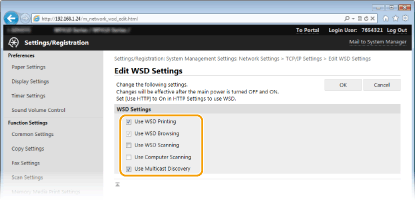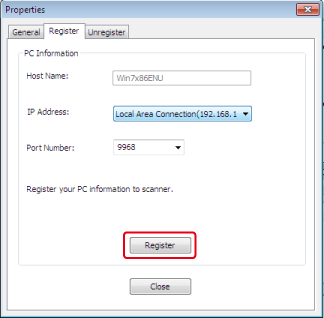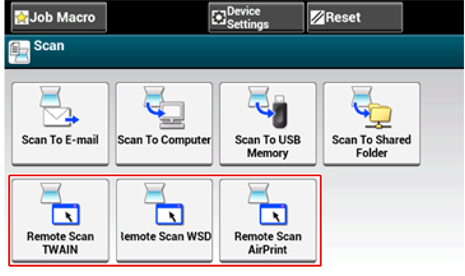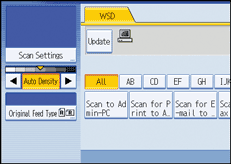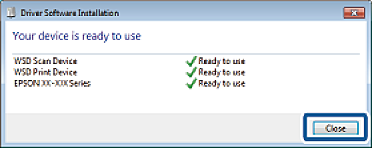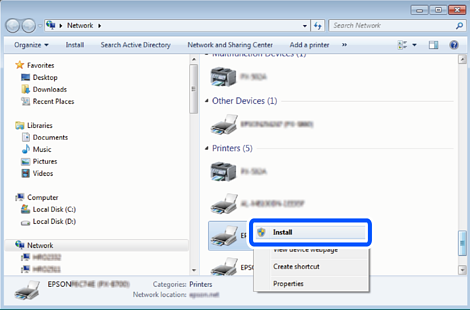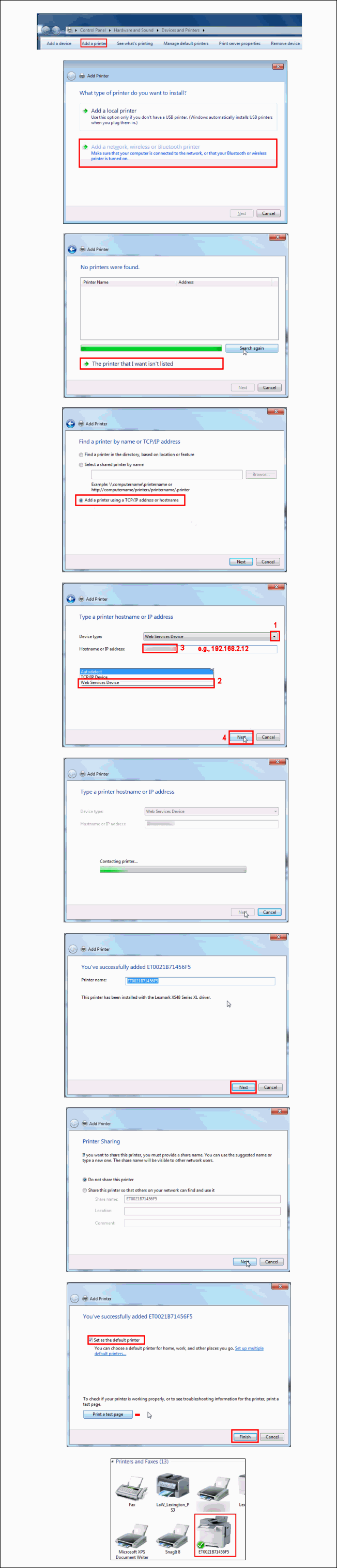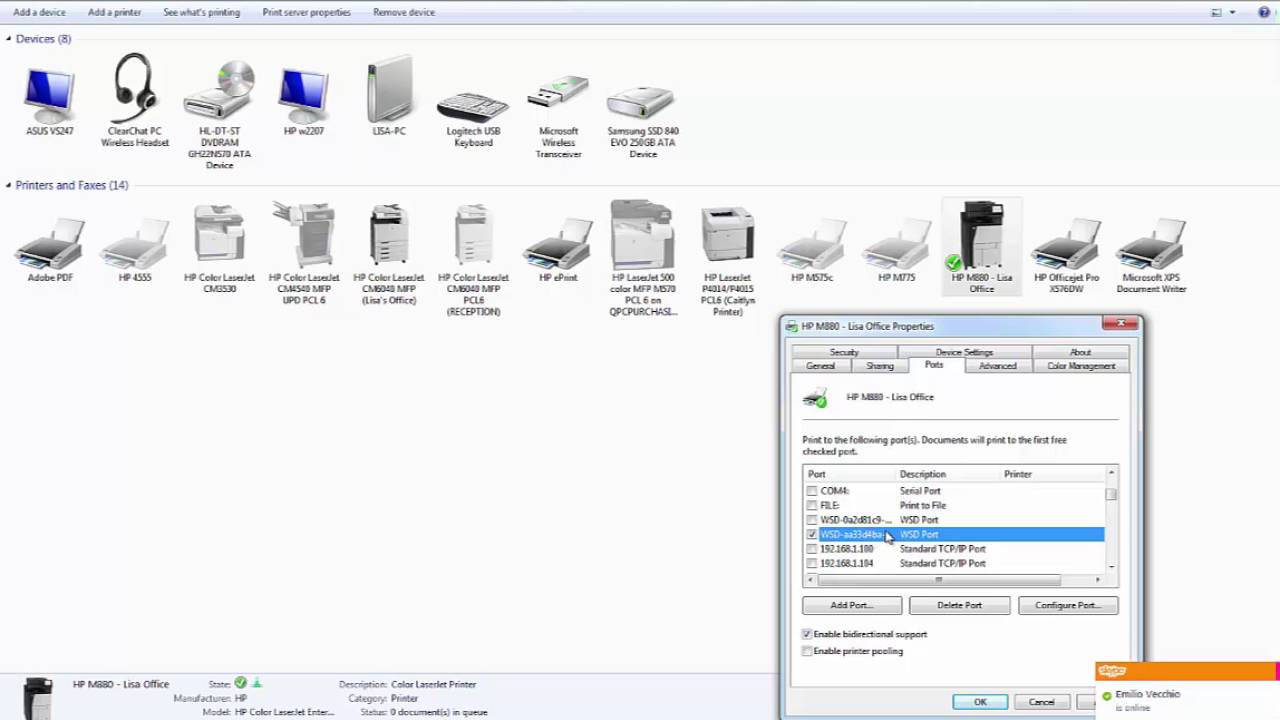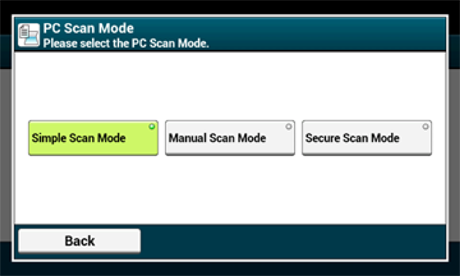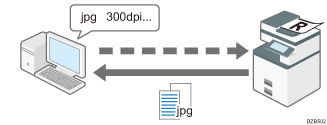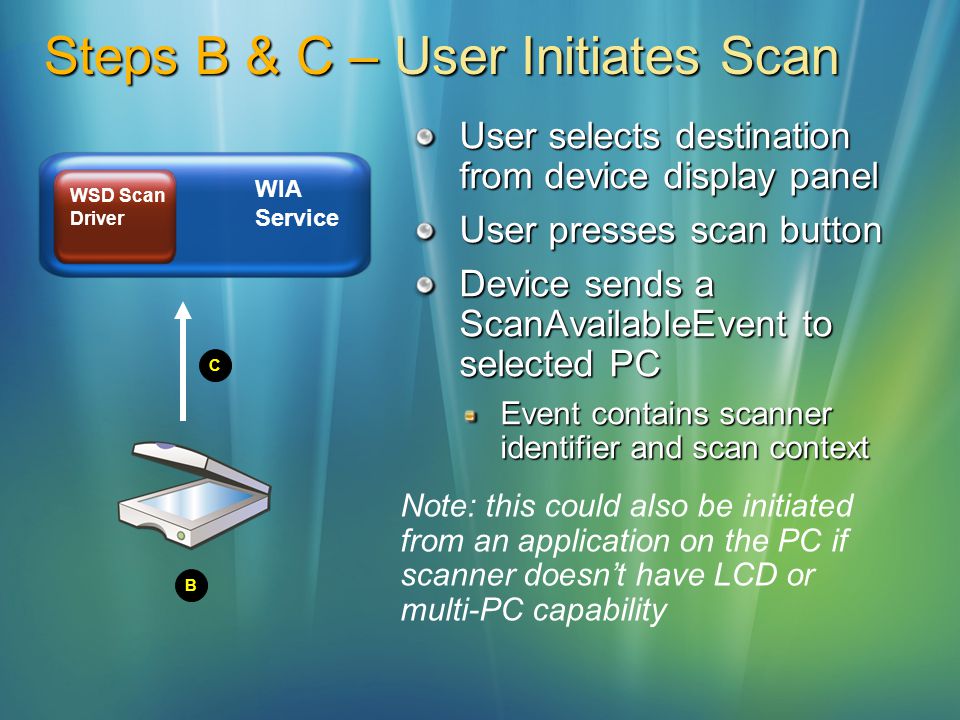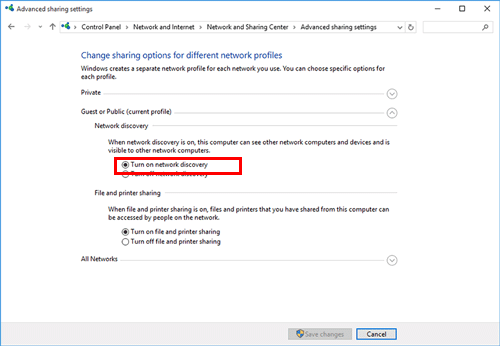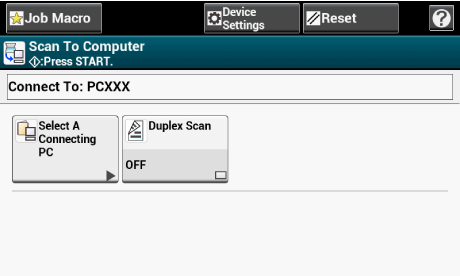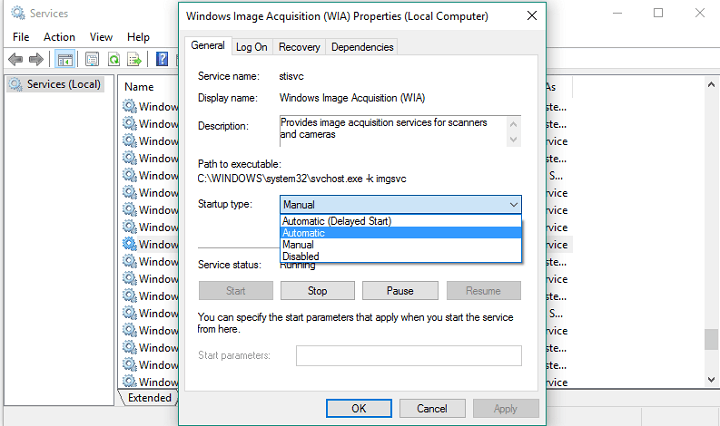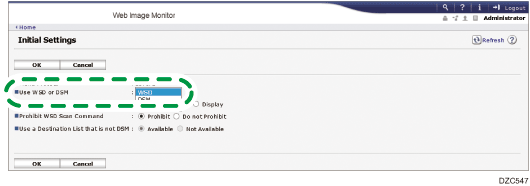
Scanning Documents into a Computer Application Using WSD | User Guide | IM C2000, IM C2500, IM C3000, IM C3500, IM C4500, IM C5500, IM C6000
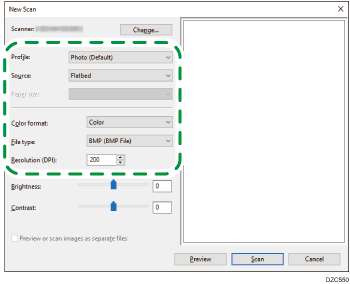
Scanning Documents into a Computer Application Using WSD | User Guide | IM C2000, IM C2500, IM C3000, IM C3500, IM C4500, IM C5500, IM C6000
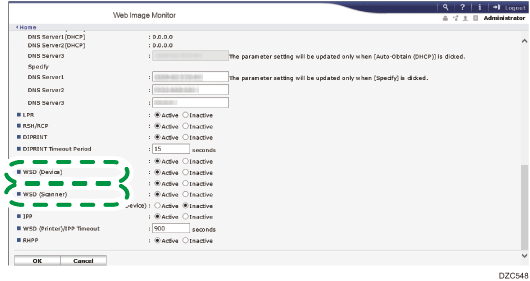
Scanning Documents into a Computer Application Using WSD | User Guide | IM C2000, IM C2500, IM C3000, IM C3500, IM C4500, IM C5500, IM C6000
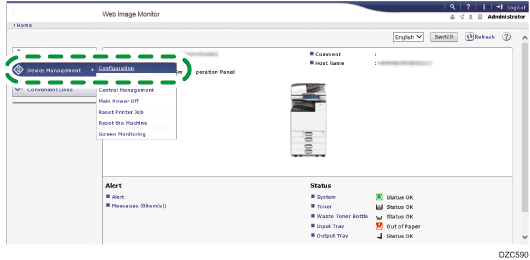
Scanning Documents into a Computer Application Using WSD | User Guide | IM C2000, IM C2500, IM C3000, IM C3500, IM C4500, IM C5500, IM C6000